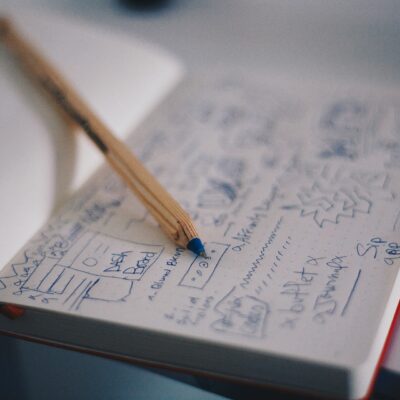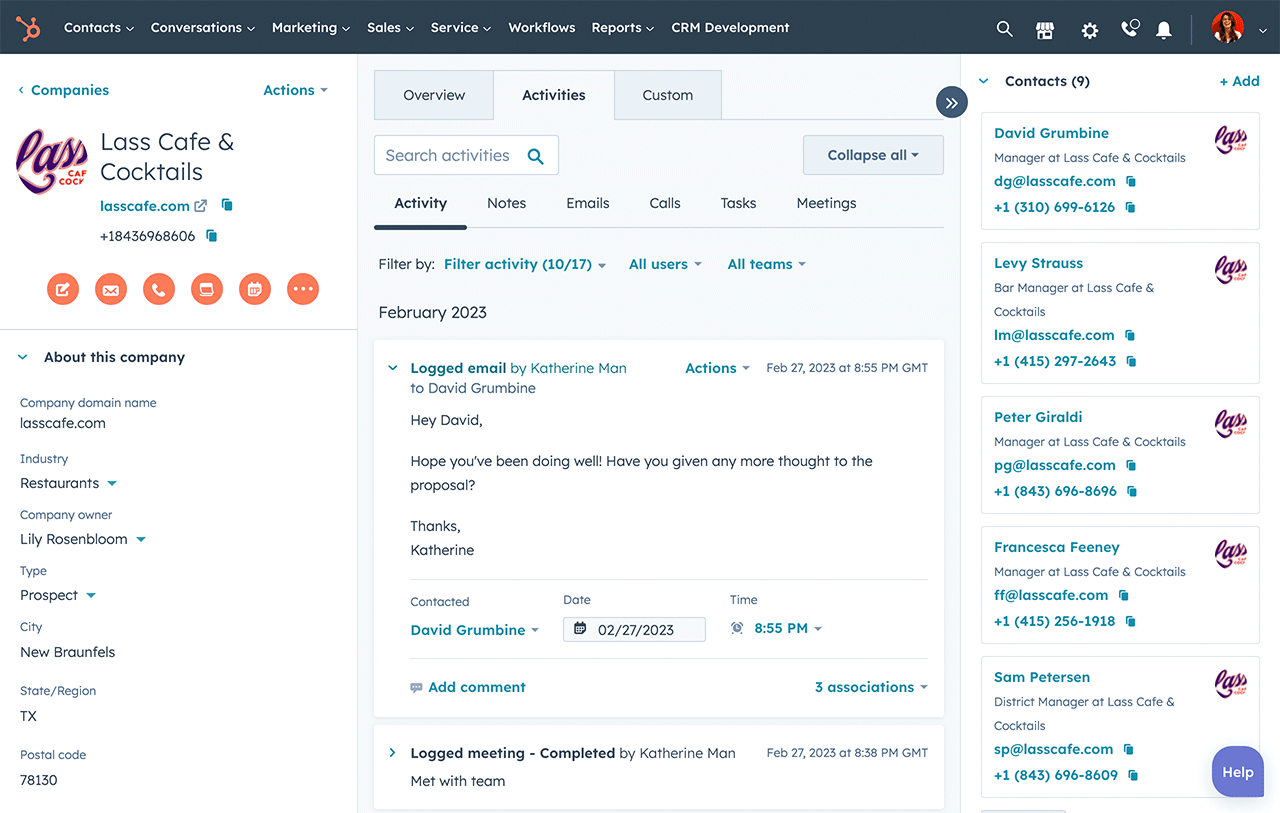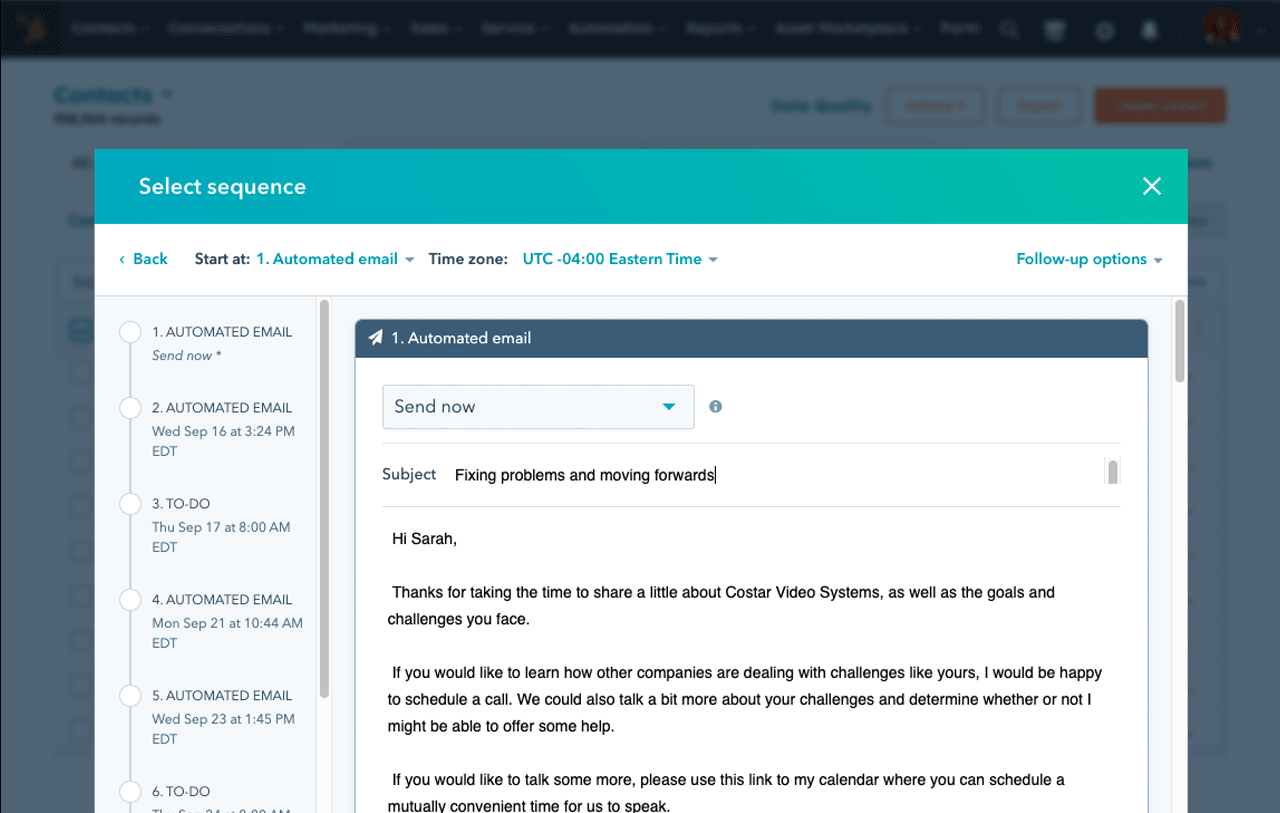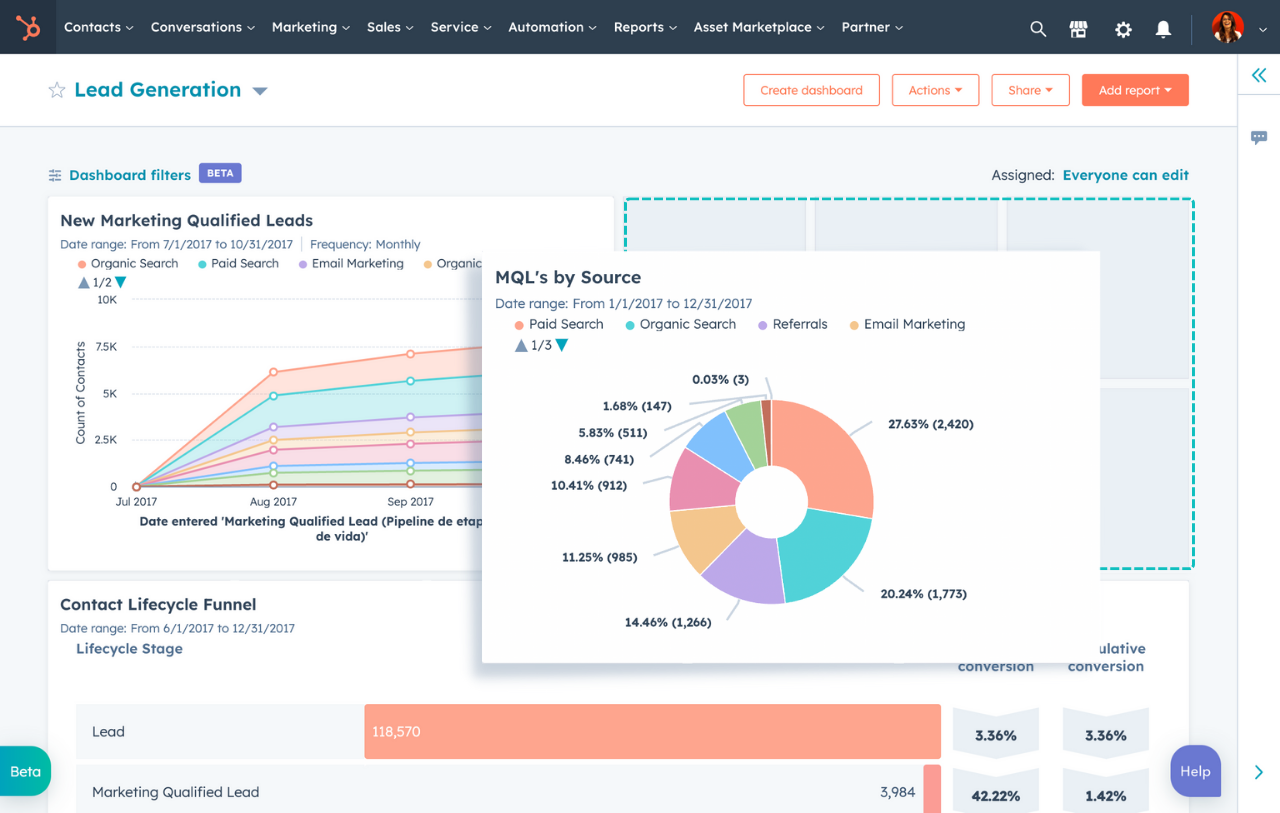Customer Relationship Management (CRM) systems
In every business, the key to success is providing exceptional customer service, whether your business operates in a business-to-consumer (B2C), business-to-business (B2B) or business-to-enterprise (B2E) context. Your customers are of paramount importance and delivering timely and effective customer service and communication can lead to unprecedented success. In the early stages of a business, many owners rely on referrals and recommendations due to budget constraints that often prevent them from investing in advertising assets like Google Ads or Facebook Ads. The key to receiving these referrals and recommendations lies in the quality of your service and, of course, your product.
Certainly, a customer relationship management (CRM) system might appear to be an expensive investment, but, in reality, it pays for itself and in many cases, these tools are available for free to growing businesses. CRMs are invaluable tools that facilitate alignment within your business and among all those involved with your customers. They enable you to maintain consistent contact with your customers, allowing you to personalise your sales and service processes effectively. They empower your business to engage and re-engage with customers, fostering lasting and repeat business.
Why is it important to implement early?
At Rubix Studios, we established our brand early, before the existence of CRMs and cloud-based systems. During the early phases of our business, we developed our underlying structures, plans and assets through traditional means. Being established before the availability of SAAS-based CRMs meant that changing and adopting a CRM would prove to be a lengthy process (and it certainly was!). Changing the way we managed our clients required us to rebuild our websites, forms and marketing strategies, as well as migrate all our client information. The implementation itself took months, consuming a significant amount of time that could have been better spent on serving our customers and improving our services. As a new business, adopting a CRM system can significantly reduce the time and costs associated with later integrating a system that suits your needs.
Finding the right CRM to suit your business can be a challenging and costly decision, especially when mistakes are made. Here at Rubix Studios, we have extensive experience with a wide range of customer relationship management software, project management tools and email automation platforms. Rubix Studios is a partner with various customer relationship management systems, including HubSpot. We are qualified to set up, onboard, implement, market and customise your HubSpot solution to align with the specific needs of your business. Take our website, for example. The system we’ve built around it utilises a combination of WordPress, Elementor, Crocoblock and HubSpot to handle most of the design, marketing and customer service aspects. Our tracking, search engine optimisation and analytics tools include HubSpot, as well as Facebook, Google, RankMath, SEMRush and Hotjar.
However, as a company with a lengthy history in web design, integration and development, collaborating with various agencies and suppliers, we have established close relationships with all CRM platform providers, project management programs and email marketing automation services. This enables us to offer the best integration solutions for our clients. When selecting the most suitable CRM to work with, it is crucial to assess the business’s needs, industry and budget.
What benefits can I expect with a CRM?
Not all CRMs are created equal; some are in their early stages of development, some are industry-specific and others are designed for larger, more dynamic teams with layers of complexity. There are significant advantages that a business can gain from adopting a CRM system. Here are some compelling reasons to consider:
Improved Customer Relationships
CRM systems help you manage and track interactions with customers, enabling you to build and maintain stronger relationships. By understanding your customers’ needs, preferences and purchase history, you can provide more personalised and effective service.
Still using Excel as a CRM to collect client data and information?
As the online market continues to expand and change, there is a need for more advanced data collection methods. By implementing a reliable CRM system, your business can enhance its communication with customers and gain valuable insights into their behaviour. This system can streamline record-keeping and track interactions, ultimately saving you time and resources that would otherwise be spent on manual data entry.
Efficient Sales Process
A CRM can streamline your sales process by automating tasks like lead management, sales tracking and follow-up reminders. This can lead to shorter sales cycles and higher conversion rates.
Picture yourself sitting at your desk, staring at a huge pile of emails and trying to determine which customers need to be contacted, which emails need to be sent and which contracts need to be signed. A CRM can assist you in managing your workflows, checking off the boxes where necessary and pushing sales forward in the pipeline. Even better, with automation, the required emails can be sent automatically when the client reaches that stage in your sales process.
Data Centralisation
We receive client communication through various channels such as phone calls, mobile calls, SMS, emails and social media platforms including Facebook Chat, Facebook Feeds, WhatsApp, Instagram, TikTok, Google Business Messenger, Twitter, Website Chat, Zoom, Teams, contact forms and in-person meetings. Did you know that all this information can be recorded and organised in your CRM?
CRM software centralises customer data, making it easily accessible to your team. This reduces the chances of data duplication and ensures everyone has access to up-to-date information, improving decision-making and collaboration.
Scalability
During the initial stages of our business, we relied on paper contracts, face-to-face meetings with clients and manual follow-ups on payments. We stored our clients’ information in physical folders and files, with workflows mapped out on a chart.
However, with the development of our web hosting innovation and the growth of Rubix Host, we recognised the need to enhance our client processes and data collection methods. To achieve this, we adopted an industry-specific CRM that integrates technical features and ensures data security. We fully grasp the significance of web hosting security in business operations and are committed to providing our clients with peace of mind by implementing all necessary measures to safeguard their business and data. The system we use is flexible and self-hosted, making it secure and scalable supporting an unlimited number of databases and client records. To this day we support and provide hosting to thousands of Australians in all states and cities including Sydney, Melbourne, Adelaide, Brisbane, Gold Coast, Hobart, Darwin and Perth. We also have clients in various parts of the world too!
Implementing a CRM early can set a strong foundation for your business as it grows. It can adapt to your evolving needs, making it easier to scale your operations and handle a larger customer base.
Competitive Advantage
Using CRM technology can give you a competitive edge. It allows you to offer superior customer service, tailor your marketing efforts and stay ahead of the competition.
How does having a CRM compare to your competitors? Let’s take Rubix Host as an example. Most marketing companies and web design and development agencies that offer web hosting do not usually grant clients access to their hosting servers. This raises concerns about ownership, flexibility and control. As a web development agency, we prioritise transparency by providing our customers with access to their resources. Our clients can see exactly what they’re paying for and can make changes, relocate their services and products, view invoices, correct records and grant access to those who require it without needing assistance from our service staff. This approach allows our team members to focus on more critical tasks, such as driving increased sales for your businesses. Without a CRM we would just be another web design and marketing agency.
Time and Cost Savings
CRM systems automate many manual tasks, freeing up your team’s time for more strategic activities. This can reduce operational costs and improve overall efficiency.
SAAS solutions and CRMs offer the ability to integrate and exchange data, allowing businesses to customise their CRM to meet their specific needs. This includes integrating marketing automation, tracking bookings, collecting records and managing accounting and finance tasks. These automations help save time and money by automating tedious and repetitive processes, allowing businesses to focus on revenue-driving tasks.
Marketing Efficiency
CRMs often include marketing automation features, which can help you create targeted marketing campaigns and track their effectiveness. This can lead to more efficient marketing spending and better ROI.
Like email marketing automation software such as Mailchimp, ActiveCampaign, Omnisend, Privy, Drip and Klaviyo, CRMs offer a more integrated solution with advanced automation and data handling capabilities. In all cases, CRMs provide an integrated solution that complements the marketing software of your choice, giving you the flexibility to select the platform that best aligns with your requirements.
Customer Retention
By better understanding your customers and their needs, you can proactively address issues, offer personalised promotions and provide ongoing value, which can lead to higher customer retention rates.
Through active engagement with your clients, businesses can foster loyalty, encouraging clients to return repeatedly due to personalisation and active interaction that builds trust and brand recognition. This approach also offers businesses opportunities to gather feedback, conduct surveys, implement loyalty programs and explore cross-selling and upselling opportunities.
Performance Analytics
CRM systems often come with reporting and analytics tools that provide insights into customer behaviour, campaign effectiveness and retention rates. These insights help businesses refine their strategies for retaining customers.
Marketing Analytics:
- Traffic Analytics: Track website traffic sources, page views and other metrics to understand how visitors find and engage with your content.
- Conversion Analytics: Monitor conversion rates for landing pages, forms and calls-to-action (CTAs) to assess the effectiveness of your lead generation efforts.
- Email Marketing Analytics: Measure the performance of email campaigns, including open rates, click-through rates and engagement metrics.
- Social Media Analytics: Analyse the impact of your social media marketing efforts, including post-performance, follower growth and engagement.
Sales Analytics:
- Sales Performance Analytics: Track key sales metrics such as deal stages, sales activity and win/loss rates to assess your team’s effectiveness.
- Email Tracking: Receive notifications when a lead or contact opens an email and track email engagement metrics.
- Pipeline Analytics: Visualise your sales pipeline, identify bottlenecks and assess the likelihood of closing deals at each stage.
Customer Service Analytics:
- Customer Support Analytics: Monitor support ticket metrics, response times and customer satisfaction scores to optimise your customer service operations.
- Knowledge Base Analytics: Track the usage and effectiveness of your knowledge base articles to identify areas for improvement.
Reporting and Dashboards:
- Custom Reporting: Create custom reports and dashboards to visualise and analyse data that is most relevant to your business.
- Attribution Reporting: Understand the customer journey and attribute conversions to specific marketing campaigns and touchpoints.
- Revenue Reporting: Measure the impact of marketing efforts on revenue generation.
SEO Analytics:
- Keyword Tracking: Monitor the ranking and performance of your target keywords in search engine results.
- Content Strategy: Analyse the effectiveness of your content marketing efforts, including blog posts and content offers.
E-commerce Analytics:
- Shopping Cart Analytics: Track e-commerce performance metrics, including cart abandonment rates, revenue and order volume.
Workflow Analytics:
- Automation Workflow Analytics: Measure the performance of marketing automation workflows, including email nurturing sequences and lead scoring.
Customer History
CRM systems allow customer-facing teams (sales, marketing and customer service) to access a customer’s complete history with the company. This helps in providing personalised service and addressing specific customer needs and concerns.
Integration with Feedback and Social Media
Many CRM systems integrate with social media platforms and online review sites. This enables businesses to monitor and respond to customer feedback and reviews in real-time, showing that they value customer opinions and are actively working to address concerns.
Where do I start with a CRM?
Starting with a Customer Relationship Management (CRM) system for your business involves a series of steps to ensure you choose the right solution that aligns with your needs and objectives. We recommend that our clients test their CRM under guidance to fully understand, utilise and experience the power of using a CRM.
Define Your Objectives and Requirements
Start by clearly defining your goals and objectives for implementing a CRM. What specific problems or challenges are you trying to address? What are your key business objectives (e.g., improving customer service, increasing sales, enhancing marketing efforts)?
List the features and functionalities you need in a CRM to achieve these objectives. Consider factors like contact management, lead tracking, reporting and analytics, automation and integrations.
Assess Your Budget
Determine how much you’re willing to invest in a CRM system. CRMs can vary significantly in cost, so understanding your budget constraints is crucial.
Consider Scalability
Think about your long-term needs. Choose a CRM that can grow with your business and accommodate increasing data and user requirements.
Evaluate User-Friendliness
The CRM should be user-friendly and intuitive. Your team needs to be able to use it effectively with minimal training.
Research CRM Options
There are various CRM solutions available, ranging from standalone software to integrated suites. Some popular CRM options include Salesforce, HubSpot CRM, Zoho CRM, Zendesk, Monday, Keap and many more. Research and compare the features, pricing and reviews of these options to create a shortlist.
Seek Recommendations
Ask for recommendations from industry peers, colleagues or business associations. They can provide insights based on their experiences with CRM systems.
Request Demos and Trials
Contact CRM providers on your shortlist and request demos or trial access. This allows you to test the software’s features and usability firsthand. Rubix Studios partners with multiple CRM providers and serves as a solutions specialist. We offer active partnerships that provide access to product demos and trials.
Consider Integration Capabilities
Assess whether the CRM integrates with other tools and software you use, such as email marketing platforms, e-commerce systems or accounting software. Integration can streamline your operations.
Review Support and Training
Check the level of customer support and training resources provided by the CRM vendor. Adequate support and training can make the implementation process smoother.
Security and Compliance
Ensure that the CRM system meets your security and compliance requirements, especially if you handle sensitive customer data.
Analyse Data Migration
If you’re transitioning from an existing system or spreadsheets, consider the ease of data migration to the new CRM. Data accuracy during migration is crucial.
Pilot Test
Before committing fully, consider a small-scale pilot test with a segment of your team to evaluate the CRM’s performance in a real-world scenario.
Finalise Your Choice
Once you’ve thoroughly evaluated your options and received feedback from your team, make an informed decision based on the CRM that best aligns with your objectives and requirements.
Plan Implementation
Develop an implementation plan that outlines the steps, timeline and responsibilities for deploying the CRM across your organisation.
Provide Training
Train your team on how to use the CRM effectively. User adoption is key to success.
Monitor and Adapt
Continuously monitor the CRM’s performance and gather feedback from users. Be prepared to adapt and make improvements as needed.
Where do I start with a CRM?
We know how difficult it can be to select the right CRM for your business, as we have faced the same challenge in the past. To determine the best option, we tried various choices, such as self-hosted, integrated and cloud-based solutions and even created our own. However, we discovered that a CRM needs constant management in development and integration. As a result, we chose a SAAS solution, where the software’s team provides a managed solution, allowing us to concentrate on our specialties as a branding, marketing, product and managed service provider, while they focus on theirs.
If you’re looking for a fast and easy way to get your CRM up and running, consider scheduling a discovery call with Rubix Studios. Our team of certified CRM specialists can guide you through the available options and handle the setup and onboarding process, allowing you to focus on your business. HubSpot offers a free solution for startups and small businesses as well as businesses looking to explore their options in choosing the right CRM.